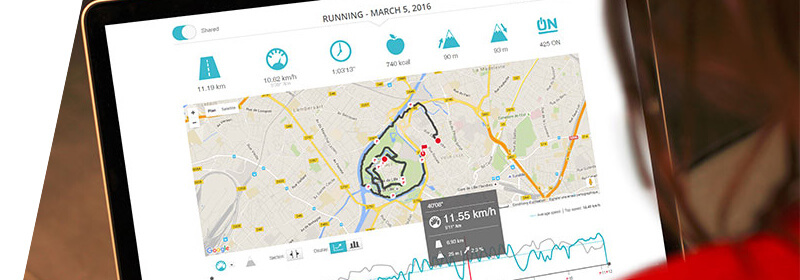Cookies: what you need to know
As a Decathlon Coach user, you place your trust in us with regard to your sports data : honouring this trust is our priority. If you are using the latest version of the app, you may have seen a screen asking for your consent to the use of cookies. We would like to talk to you about this in a transparent way, so here we go !
1. Cookies: a brief overview
For several years, European institutions have been implementing the General Data Protection Regulation (GDPR) to regulate the collection and use of personal data on the Internet.
The aim? To allow users of a digital service (= you) to give (or not) their consent to the use of cookies for data sharing.
Now you are probably wondering what a cookie is? Here’s a short definition :
a cookie is not (only) a very good biscuit that you like to nibble on after a good sports session :)
A cookie is a file installed on your computer or your smartphone, which allows us to store information relating to your navigation on a website or mobile application (here, Decathlon Coach).
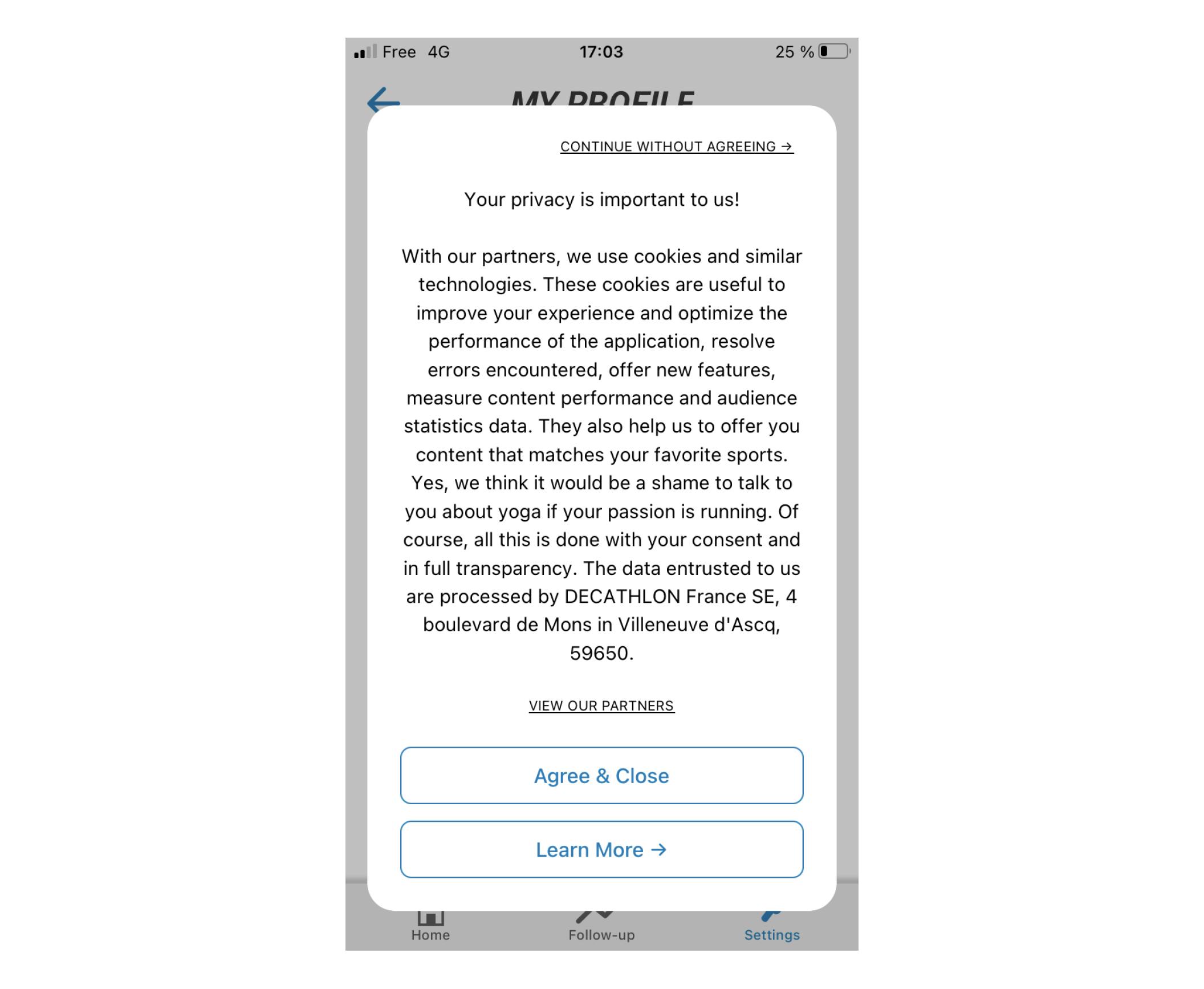
2. The different types of cookies within Decathlon Coach
We do not use cookies for the simple pleasure of collecting data about you... Quite the contrary! We limit the use of cookies as much as possible, with a simple principle: these cookies must be useful to our community insofar as they transmit information that allows us to keep improving your experience with the app. Here's a little more detail on what that means in Decathlon Coach :
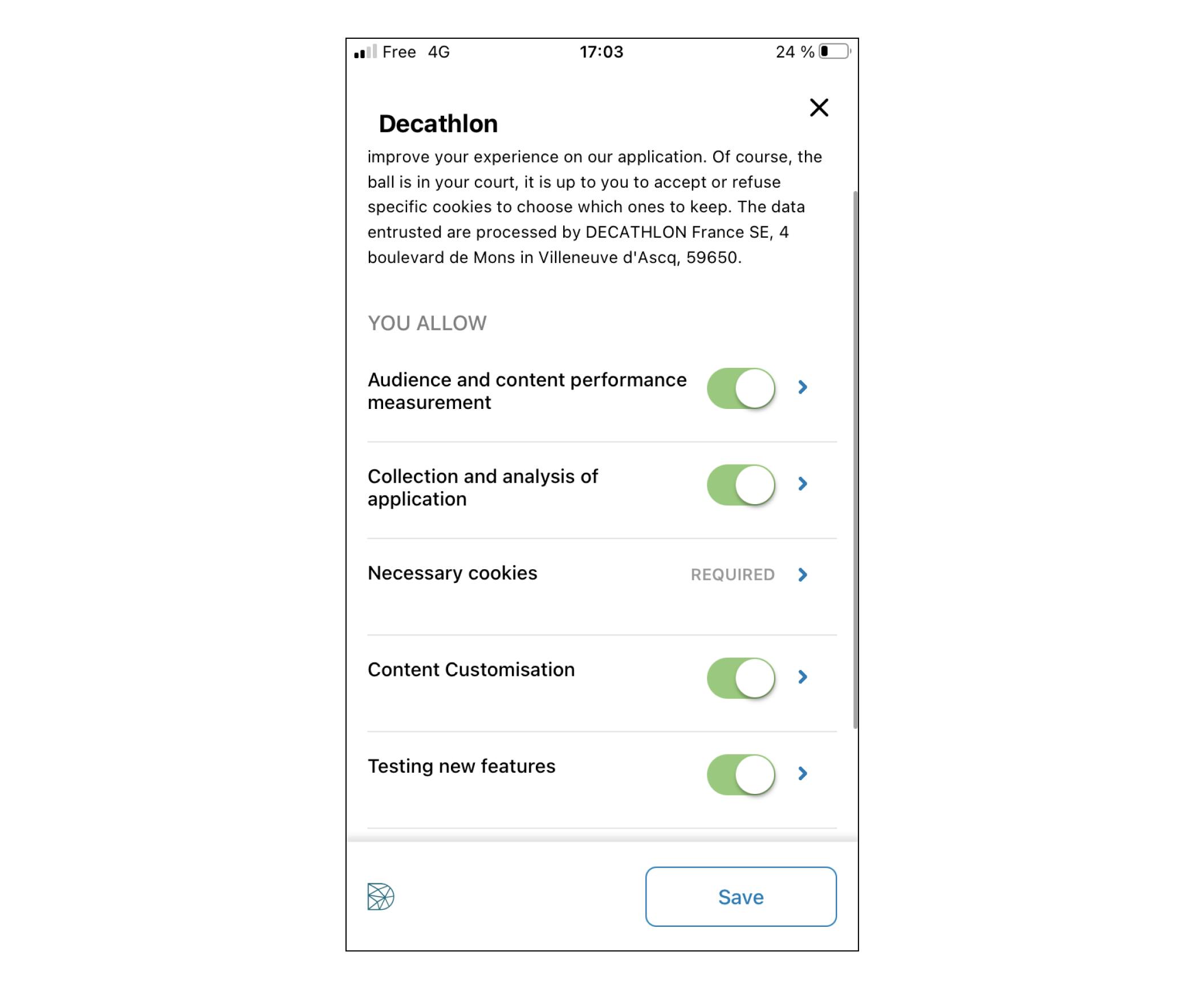
1- Necessary cookies 🍪
These cookies are key for the proper functioning of the app and allow, for example, to guarantee security and fluency during navigation. They can't be disabled.
2- Collection and analysis of app errors 🤯
If you encounter a problem while using the app (error displaying information, app freezing, closing, etc.), our developers will be directly alerted and will be able to identify and resolve the bug(s) concerned as quickly as possible. Practical, isn't it?
3- Testing new features 🧪
If we plan to launch a new feature with 2 different approaches, this will allow us to test 2 different versions of this feature to determine the best solution for our community.
4- Content audience and performance measurement 👍
This allows us to identify which program, sessions or tips are popular in the community so that we can design new content to match those needs. If we detect that a lot of users are doing sessions to work on their abs or take a little active break, we will be able to diversify our coaching offer on these 2 axes.
5- Content customisation 🥰
This allows us to improve the content recommendations found on the app's homepage: if you hate running and prefer to do yoga, this allows us to offer you our yoga news (and vice versa!)
3. How do I set my choices?
Let's be honest, these cookies play an important role in improving the Decathlon Coach app: it will be as useful to YOU as it is to us. Anyway, there are 2 ways to manage your consent.
1- If you have not yet made your choice
A popup window will appear when you launch the app (see screen above), with 3 options:
- Accept and close: you accept the use of cookies
- Refuse and close: you refuse the use of cookies
- Set your cookies: you can define your choice (accept/refuse) for each type of cookie
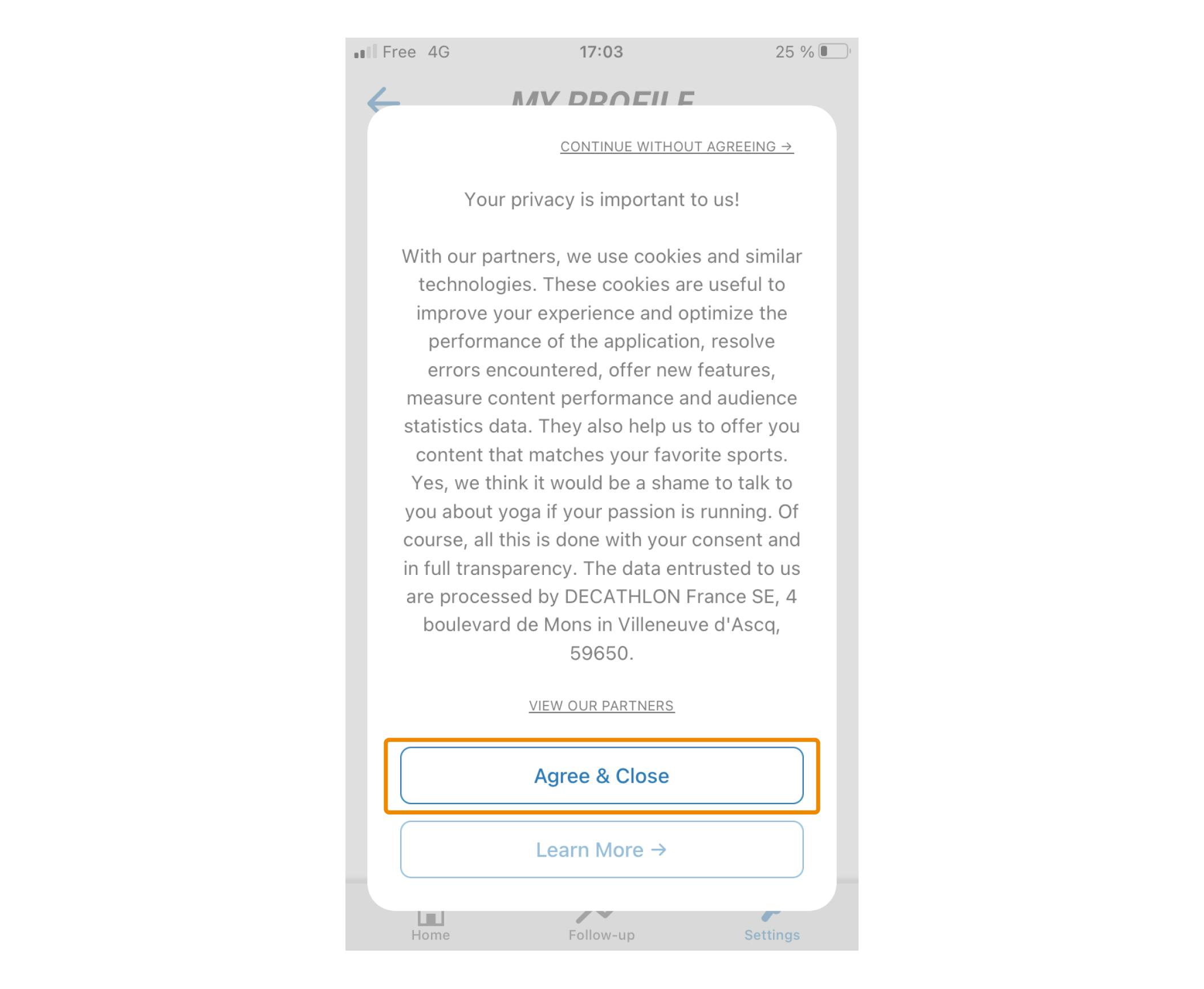
2- If you have already accepted or refused cookies
It is possible to change your choice in the following way:
- Go to "Settings" > "Data and Privacy" > "Manage my cookies".
- A new page will open and allow you to make your choice (accept/refuse) for each type of cookie
- Click on "Save" to apply your changes
And that's it!
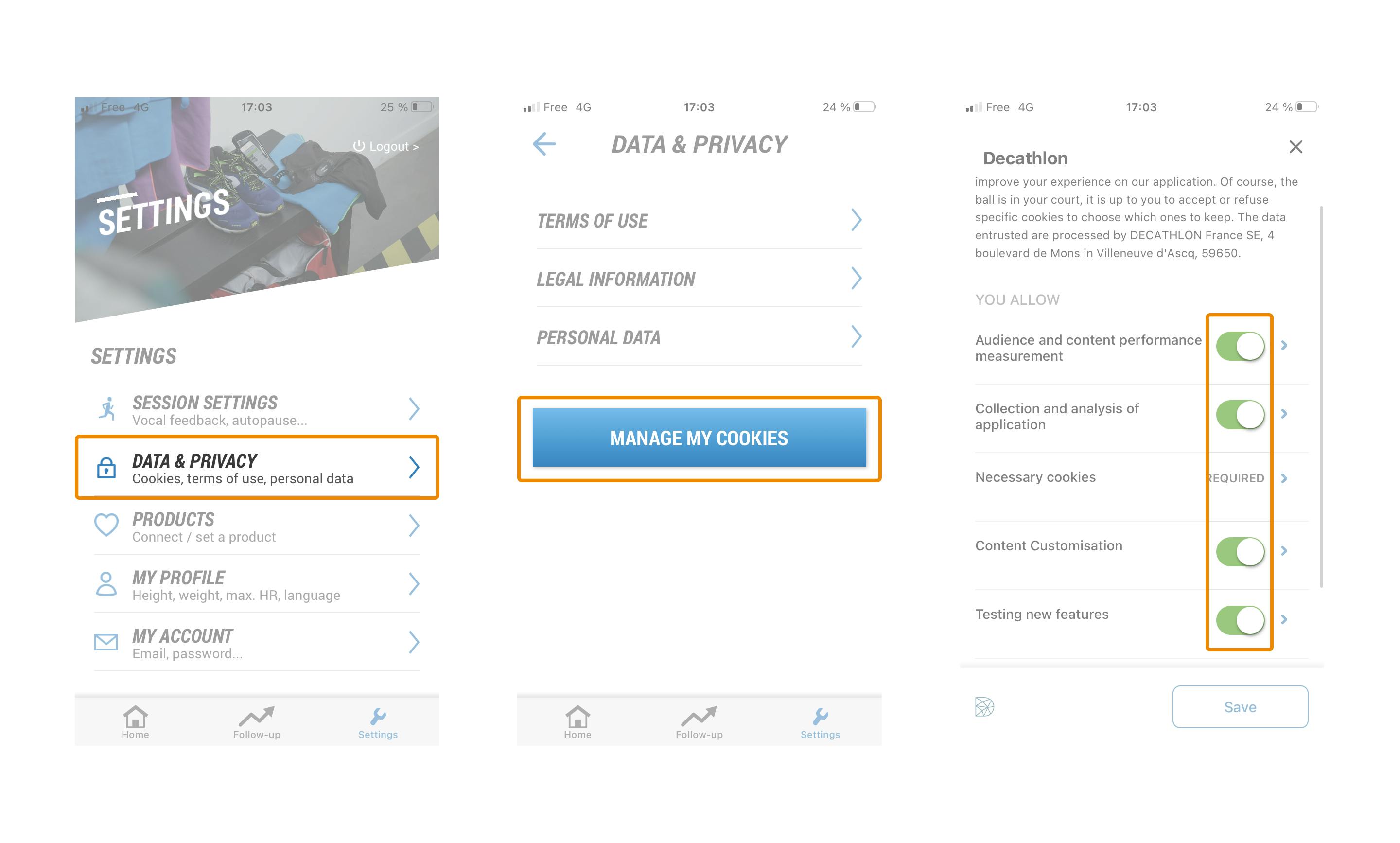
In short...
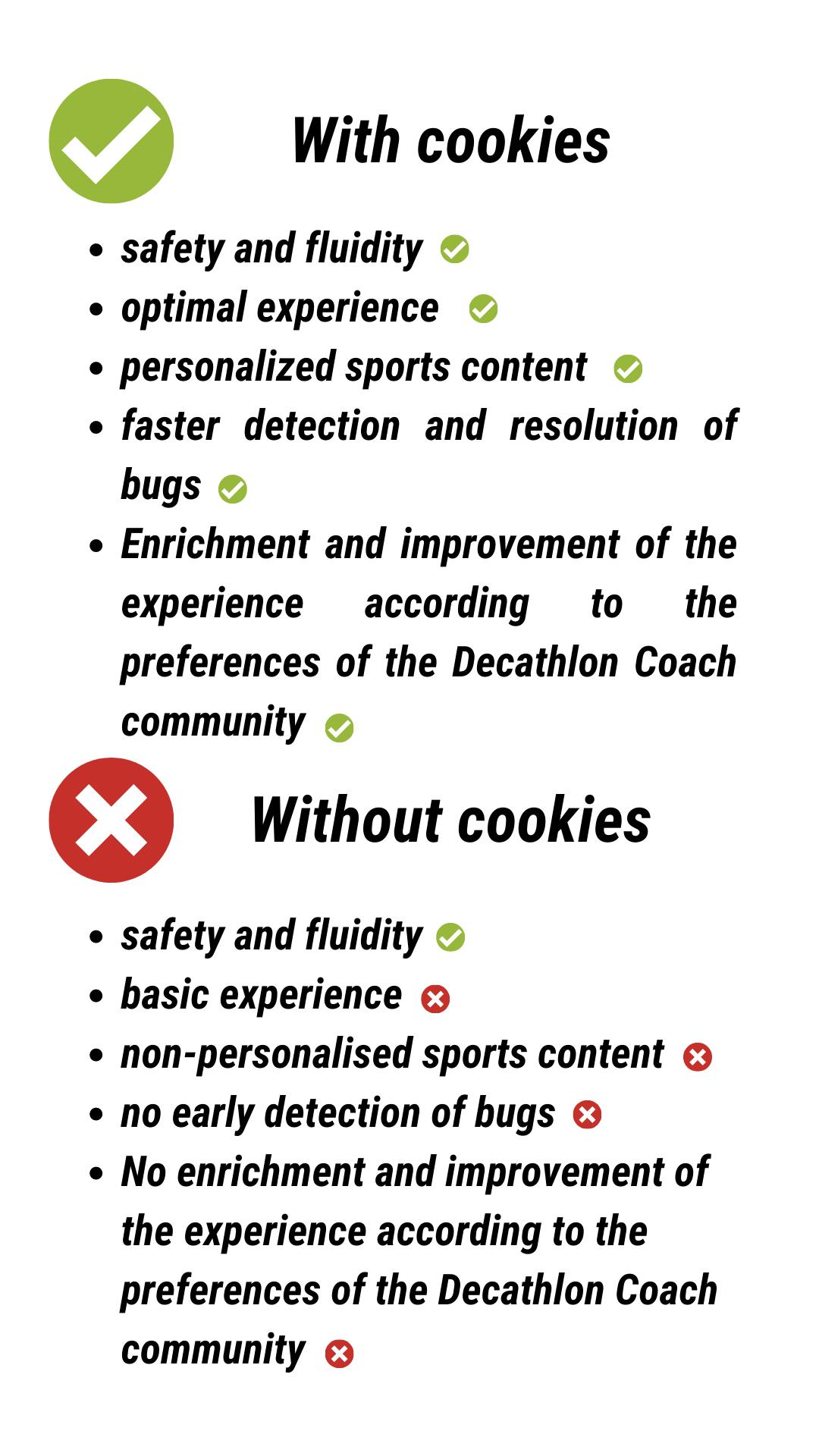
IMPORTANT NOTE: if you use Decathlon Coach on an iPhone with iOS14 (or later), your cookie choices also depend on a setting on your phone. Go See the associated advice below.